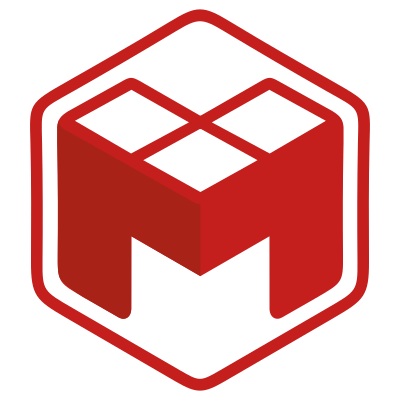Embed shell scripts in modulefiles
1594912140001
The source-sh modulefile command is introduced to source environment changes done by the evaluation of a shell script passed as argument. With newly introduced sh-to-mod sub-command resulting environment changes done by script are output as modulefile commands. source-sh applies those modulefile commands as if they were directly written in loading modulefile.
source-sh is useful for software providing a shell script for their enablement. If you want to enable such software with module yet using shell script provided by software for this task, just write a modulefile using source-sh command to call the shell script.
Keeping the same example used to describe sh-to-mod sub-command: foo software provides a foo-setup.sh script for its activation. Create a modulefile foo/1.2 that calls this script:
$ cat /path/to/modulefiles/foo/1.2
#%Module
source-sh sh /path/to/foo-1.2/foo-setup.sh arg1
Displaying this modulefile indicates the environment changes done by script:
$ module display foo/1.2
-------------------------------------------------------------------
/path/to/modulefiles/foo/1.2:
prepend-path PATH /path/to/foo-1.2/bin
set-alias foo {foobin -q -l}
setenv FOOENV arg1
-------------------------------------------------------------------
Loading the modulefile applies the environment changes seen above:
$ module load -v foo/1.2
Loading foo/1.2
$ echo $FOOENV
arg1
$ alias foo
alias foo='foobin -q -l'
Track of these changes is kept in user environment to be able to undo them when modulefile is unloaded:
$ module unload -v foo/1.2
Unloading foo/1.2
$ echo $FOOENV
$ alias foo
bash: alias: foo: not found
Changes on environment variables, shell aliases, shell functions and current working directory are tracked. The following shells are supported: sh, dash, csh, tcsh, bash, ksh, ksh93, zsh and fish.